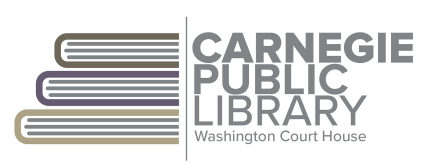Enhanced Curbside Service
We've added new services to our Curbside Pickup! Need more than books? We can help with WiFi Parking Lot Access. Print/ Fax/Copying, and Curbside Chromebook borrowing. Curbside pickup is available to patrons who have items requested that are ready to be picked up. Pickup is only available in Washington Court House.
- Holds must be placed in advance. We cannot offer on-demand checkouts.
- Accounts must be in good standing to request items.
- Please allow a minimum of 24 hrs. for us to pull your items.?
Call or use our online/mobile services to request items.
- 740-335-2540
- Online Catalog: https://www.cplwcho.org or SEOlibraries app*.
*Users requesting items online or through the app will need their library card number and PIN. Contact the library if you require assistance.
Library Print Services
The Library can print your documents.
Printing Fees: BW 20 cents per page. Color 40 cents per page.
Faxing Fees: 1-5 pgs $1.00 per page 6-25 pgs $5.00 flat fee 26+ pgs $10.00 flat fee
Documents located on devices or in the email must be emailed to the Library for printing.
1. Attach/Forward documents to the library's printing email address.
email address: cplwchoprint@gmail.com
2. Include the full name of the sender. Instructions for printing. (Number of pages to be printed and quantity of each page to print, etc.)
3. Include the name of the person to pick up documents.
4. The library will send an email reply once prints are completed and ready for pickup.
5.Come to the library parking lot for pickup Call 740-335-2540 x14 when you arrive for pickup. 6. We will bring your documents to you and collect your printing fees
Curbside Chromebook Borrowing
Need to create a document or check one of your online accounts? Don't have access to a device/computer? Borrow one of our Chromebooks to use in the parking lot.
1. Use of Chromebook requires a picture ID/DL to be held in the library.
2. Chromebook must remain in the parking lot.
3. There is a time limit of 1 hour per person per day.
4. Borrower is responsible for any and all damages to the Chromebook.
5. Instructions for the Library Print Service is on the Chromebook Case tag.